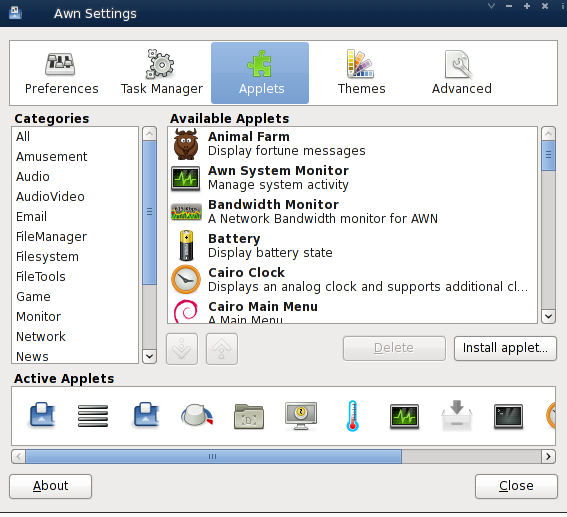Avant Window Navigator (AWN or Awn) is a fully customisable dock-like bar for the GNOME desktop environment.This quick blog post explains how to install and use Avant Window Navigator (AWN) under Debian Linux 6.x+.
AWN needs good compositing support and you need to install a composite manager like Compiz under Debian Linux.
Install AWN
Type the following command:
# apt-get install avant-window-navigator awn-settings
How do I start AWN?
Type the following command:
$ avant-window-navigator --startup
Sample outputs:
How do I configure AWN?
Right-click either end of the bar and choose "Dock Preferences", check the "Settings" or "Preferences" menu in your desktop's application menu for "Awn Settings", or run the following at the command prompt:
$ awn-settings &
Sample outputs:
Check out related media
Here is a quick demo of AWN:
 This blog post, Debian Linux Install Avant: A MacOS X Like Panel for GNOME Desktop, was originally published at nixCraft on August 5, 2012 under Debian Linux.
This blog post, Debian Linux Install Avant: A MacOS X Like Panel for GNOME Desktop, was originally published at nixCraft on August 5, 2012 under Debian Linux.